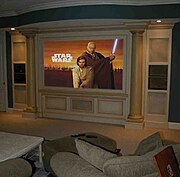 We’ve had a 36″ tube-style 4:3 Sony® TV for about 8 years now. It’s been a good TV, all things considered. It was a Trinitron® cylinder — so it was flat in one dimension, but rounded in the other (unlike a standard tube which is based on a sphere and curved all over). The kids were pretty rough with it: it always had finger prints on it, sometimes had some manner of “sticky kid goo,” and occasionally was hit by some toy-like projectile, occasionally chipping the glass.
We’ve had a 36″ tube-style 4:3 Sony® TV for about 8 years now. It’s been a good TV, all things considered. It was a Trinitron® cylinder — so it was flat in one dimension, but rounded in the other (unlike a standard tube which is based on a sphere and curved all over). The kids were pretty rough with it: it always had finger prints on it, sometimes had some manner of “sticky kid goo,” and occasionally was hit by some toy-like projectile, occasionally chipping the glass.
We’d had a DirecTV box and DVD player hooked up to it, then a Media Center PC, and lastly an XBOX (original) with a Media Center Extender which played our DVDs and streamed our TV (live and recorded) from our Media Center PC. All in all, it was pretty good.
Then, one day in mid-November we came home with a sleepy two year old, and plopped him in front of the TV to keep him entertained while we unloaded the ubiquitous mini-van. Within 15 seconds the picture on the screen had rolled up into a very bright, multi-lined stripe about 2 inches thick. I’d seen that sort of behavior before, and it’s an inevitability with Trinatron’s (especially Trinatron computer monitors). So we needed a new TV.
Being 8:30pm, we knew that most stores would be closed or closing, so we headed to the closest store to our house. We’d decided long ago that our next TV would be Hi-Def, and preferably 16:9. I added another condition: since a lot of programming is still 4:3 (without the black stripes on the top and bottom) I didn’t want to lose any viewable height.
Most TVs (okay, all of them) measure the diagonal size of the tube. Why should 16:9’s be any different? Take our 35″ 4:3 TV as an example. If we were to get a 35″ 16:9 TV, the effective viewable area would be much smaller (especially when viewing 4:3 content on it). So I decided to measure the viewable height of the TV and find a 16:9 with the same height. This meant that we’d need to find a 16:9 with a diagonal measurement of about 50″.
We weighed the pros and cons of LCD vs. Plasma vs. Tube vs. Projection vs. Rear-Projection vs. DLP and finally landed with a Toshiba DLP 50″.
In all honesty, that’s where the adventure began. Half-an-hour later we were all home again, modifying our entertainment center to fit the dimensions of the new screen.
Not long thereafter I learned that although the XBOX could output in Hi-Def 16:9, the Media Center Extender was limited to low-def, 4:3. Yes, you read that correctly.
So, to get HD content to my new TV I’ve had to buy a new DVD player that connects via HDMI (no, it’s not an HD-DVD or BluRay player, just a standard DVD player that upscales to 1080i, but even that looks GREAT). To get Hi-Def TV I have to use over-the-air HD content, which isn’t bad, but I can’t pause, rewind, or watch later. So, to get Media Center functionality in HD I’ll need to (1) buy an XBOX 360 (which supports playing HD content from the Media Center PC) and (2) buy an HD TV tuner card to replace my non-HD TV tuner in my Media Center PC.
:: sigh ::




